Overview
An overview of the Stream Dock ecosystem.
Stream Dock Devices
Stream Dock is a USB peripheral that offers multiple dedicated programmable buttons. Each button is represented by a separate graphic showing the button's function, status, or title. Stream Dock comes in various forms:
Stream Dock 293

Stream Dock 293s

Stream Dock MBox 293N3

Stream Dock MBox 293N4

Stream Dock Software
The Stream Dock application is simple and intuitive. You can assign actions to buttons and customize them with icons and labels. The application comes pre-installed with some powerful integrations, but you can find more in the store! Add actions from the list to the canvas to get started.
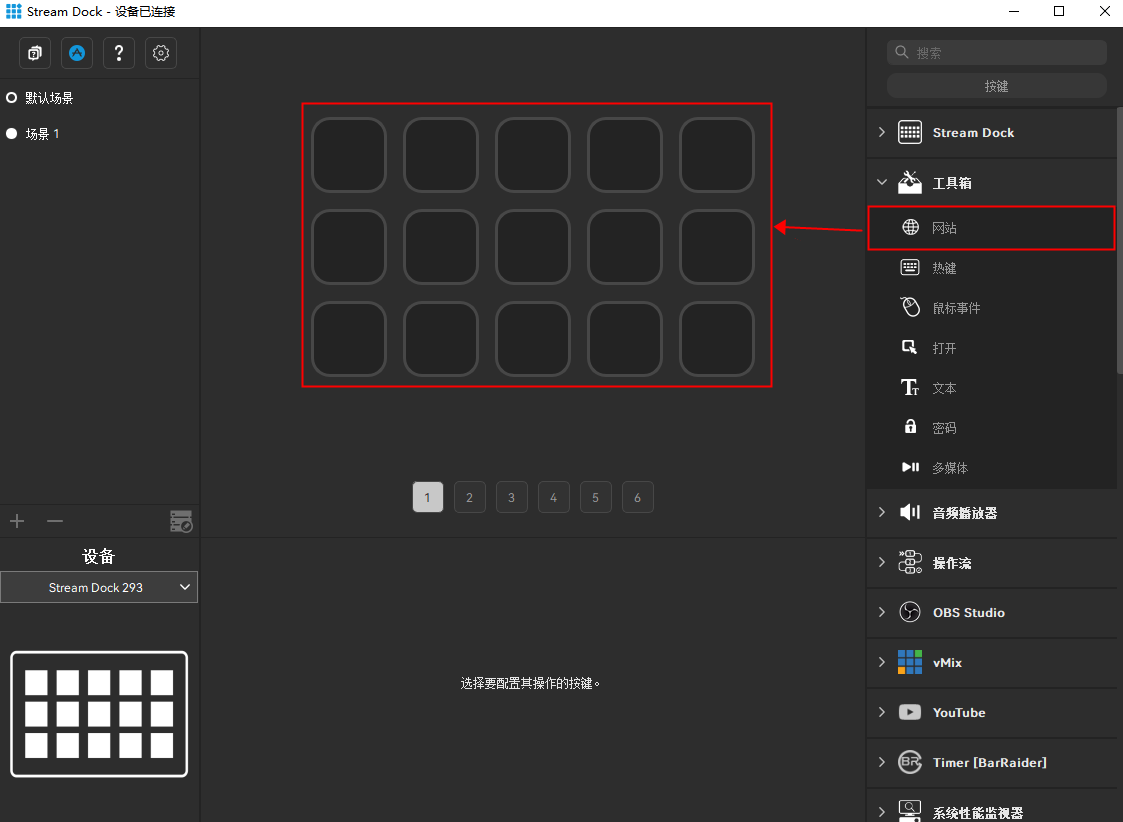
After performing actions on the canvas, you can customize titles and icon images using the property inspector.
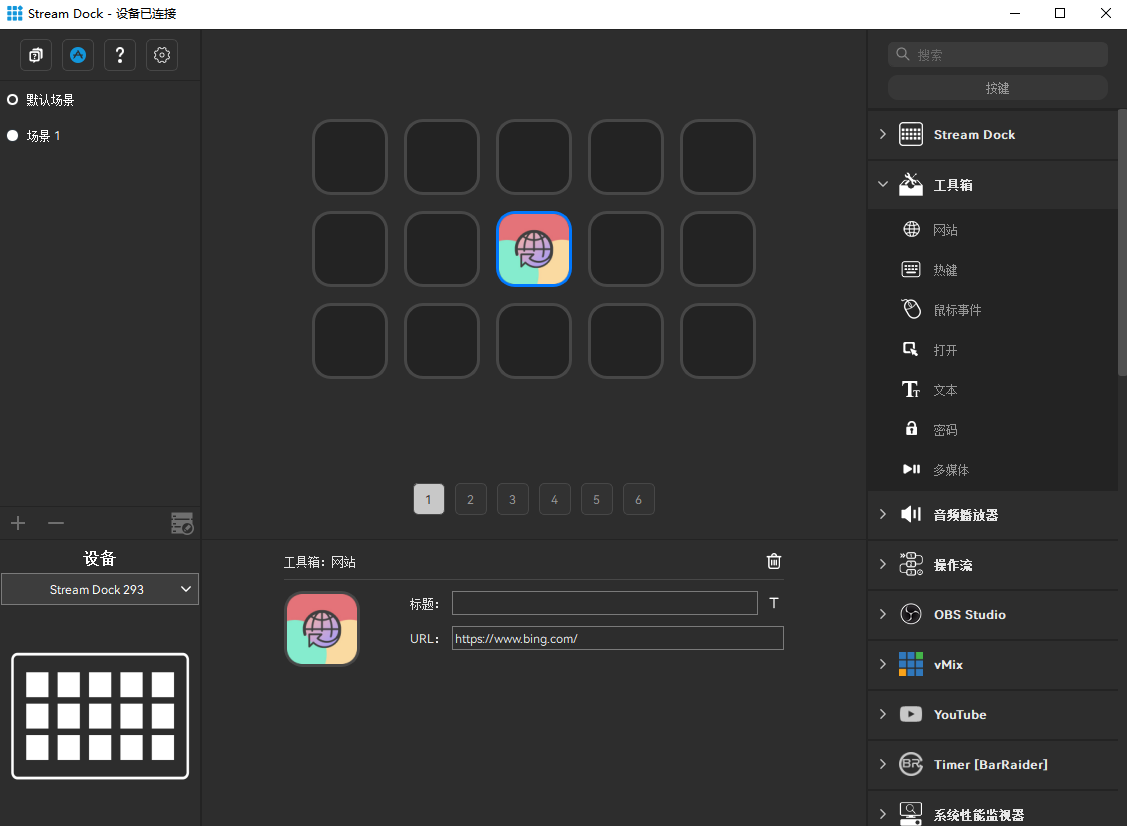
SDK
In this documentation, we will cover how to create actions to extend the functionality of the Stream Dock application. The SDK is designed to be:
Powerful: Execute code using key events
Simple: Communication uses JSON
Language-Agnostic: While you can use any programming language that can connect to WebSocket to create plugins, we recommend using JavaScript
Secure: Each plugin runs in a separate process
Cross-Platform: The SDK is available for macOS and Windows.
You can access the plugin template below to get started!
- Plugin Template: https://github.com/MiraboxSpace/StreamDock-Plugin-SDK
