Terminology
Common terms for Stream Dock.
Plugin List: The sidebar contains a list of all installed plugins provided by the plugins.
Canvas: The grid displaying keys containing actions (the size of the grid varies according to the device).
Property Inspector: The form area used for the currently selected key on the canvas where you can customize the icon, title, and action settings.
Device: A dropdown list showing available devices.
Scene: A user-stored key layout selected from the scene list.
Store: The store button navigates to the app store.
Settings: Stream Dock settings.
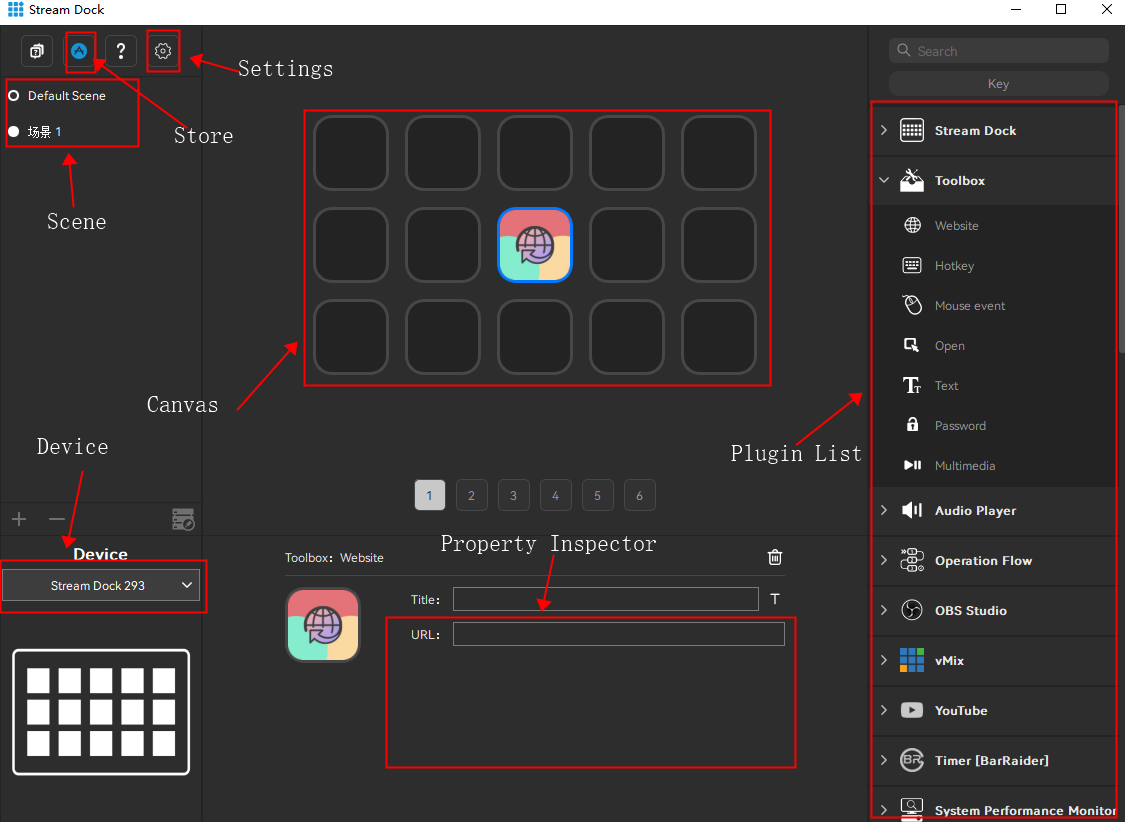
Your plugin will appear in the actions list under the category provided in the manifest.json. If no value is provided for the Category field in the manifest.json, the action will fall into the Custom category. Most actions require a custom property inspector to collect user settings information.
